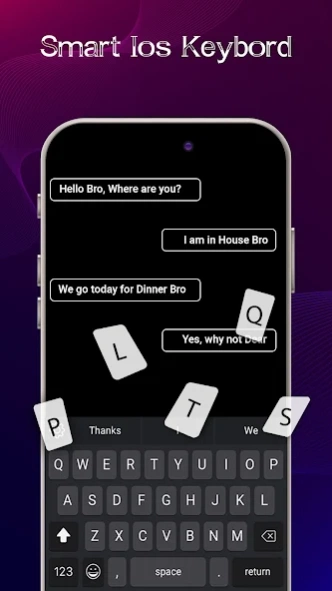iPhone Keyboard iOS Emojis 1.0.7
Free Version
Publisher Description
iPhone Keyboard iOS Emojis - Switch to iPhone emoji keyboard and enjoy the wide range of IOS emojis.
The iPhone emoji keyboard app emulates the look and functionality of the default keyboard IOS devices. The purpose of this app is to provide a similar typing experience and visual appearance to Android user who had switched to android from IOS.
iPhone keyboard emoji android app typically offers features such as emoji support, and customizable themes the gives the iPhone keyboard experience.
This app provides a similar aesthetic and typing experience for users who prefer the iOS keyboard's design and functionality. The keyboard includes a wide range of emojis and emoticons, allowing you to easily insert them into your messages and text.
Your default keyboard typically has their own sets of emoji and may not look exactly like those for iOS. This app allows you to switch out the standard Android keyboard with iOS-styles ones if you prefer their aesthetic look and design over Android's. This maintains consistency between platforms.
Features:-
- Wide range of emojis in iOS keyboard
- Various types of cool keyboard backgrounds
- Keyboard iOS themes with various background colours
- Comprehensive emoji and typing experience in line
- Set key press sound & vibrate intensity
- Set key press pop-up
- Clipboard for copy and paste
- Different types of stylish fonts in iPhone keyboard
- Best iPhone emoji keyboard for android app
- Best alternate to default android keyboard
- Dark iOS keyboard
Emoji on iOS you may frequently customize an Android app to provide a unique emoji experience. Keyboard iOS emojis may come in a variety of themes, styles, and variations. iOS emoji for android allow to change your emojis to keyword iPhone emojis. Use iPhone emoji for an Android app for better experience.
iOS keyboard for android is an alternative to the default Android keyboard that also serve as iOS keyboard. Along with emojis in the iOS style, this software also includes GIFs, predictive text, auto correct and keyboard customizations. This enables you to type and use iPhone keyword emoji in a way that is consistent with iOS devices.
With the ability to communicate emotions, send messages, and liven up discussions, emojis have become a crucial component of contemporary communication. You may get a wider selection of iOS keyword emoji that closely mimic those seen on iOS devices by utilizing an iOS emoji keyboard for Android app. This can improve your ability to communicate, particularly when speaking with others that predominantly use iOS devices like friends, relatives, or coworkers.
About iPhone Keyboard iOS Emojis
iPhone Keyboard iOS Emojis is a free app for Android published in the Themes & Wallpaper list of apps, part of Desktop.
The company that develops iPhone Keyboard iOS Emojis is Vk.soft.Dicapp. The latest version released by its developer is 1.0.7.
To install iPhone Keyboard iOS Emojis on your Android device, just click the green Continue To App button above to start the installation process. The app is listed on our website since 2024-01-15 and was downloaded 4 times. We have already checked if the download link is safe, however for your own protection we recommend that you scan the downloaded app with your antivirus. Your antivirus may detect the iPhone Keyboard iOS Emojis as malware as malware if the download link to com.vksoft.iphonekeyboard.iosemojis is broken.
How to install iPhone Keyboard iOS Emojis on your Android device:
- Click on the Continue To App button on our website. This will redirect you to Google Play.
- Once the iPhone Keyboard iOS Emojis is shown in the Google Play listing of your Android device, you can start its download and installation. Tap on the Install button located below the search bar and to the right of the app icon.
- A pop-up window with the permissions required by iPhone Keyboard iOS Emojis will be shown. Click on Accept to continue the process.
- iPhone Keyboard iOS Emojis will be downloaded onto your device, displaying a progress. Once the download completes, the installation will start and you'll get a notification after the installation is finished.